Recite Help: Annotated Article
Introduction
The annotated article section, shows the body of your work (no references or appendices), in a simple textual format, with each (possible) citation marked up.
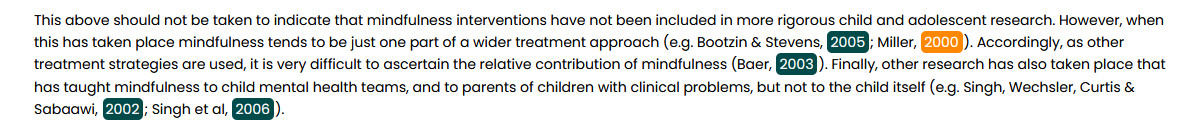
This section doesn't highlight any issues directly, but provides a visual overview of your document along with citations detected by Recite.
In detail
Possible citations (essentially all 4 digit years which are realistically likely to be cited) are highlighted in either:
-
Green
A green highlight indicates an exact match between this citation and a corresponding reference list entry.

Hovering over the match (as shown), displays the match in a tooltip.
-
Red
A red highlight indicates no match between this citation and a corresponding reference list entry.

-
Orange
An orange highlight indicates a possible match between this citation and one or more entries in your reference list.

In this example, the second author "Llewelyn", is spelt incorrectly in the citation.
The year of the citation is highlighted in the appropriate colour, with the hover triggering the match (or lack of), as illustrated above, but if you move your mouse over the citation that precedes it, you can see exactly what Recite has interpreted as the full citation.

Missed Citations?
The annotated article also includes a feature which may be useful for finding instances where you've missed a citation completely.
Whilst processing your document, Recite learns the names of the authors within your paper and will attempt to highlight instances of an author's name, where it doesn't appear in a detected citation. These mentions of an author, could potentially point to a missed citation, so Recite highlights them.

The highlighting here shows the author's Carr and Machlachlan, which are present in the reference list, but don't appear to have a citation in this context.
Note: Recite doesn't currently detect author names which don't appear in your reference list.



