Recite Help: Reference List Issues
Introduction
Following on from our guide coverering in-text issues, we move on to our reference list issues.
Reference list entries are colour coded, either green or red.
Green entries have at least one match in your document, appear to be formatted correctly and are alphabetised correctly in your list.
Red entries have one or more issues, which we'll go through in more depth below.
Along the top of the reference list section, we have a number of filter options, which allow us to; just show issues, filter by a specific year, and filter by an author name (or part thereof).
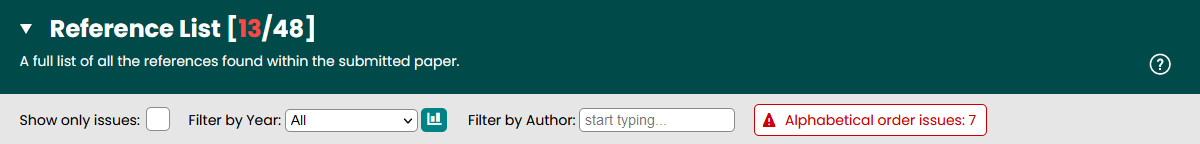
A full run-down of the various features within our user interface is available in our user interface guide.
Along the top you also have a summary of any alphabetical issues (shown above). In the screenshot above, you can see this one has 7 alphabetisation issues that need addressing.
Possible Issues (in red)
There are a number of different issues that Recite highlights within your reference list. We'll go over each one separately below.
Tip: Use the find/search feature in your browser to quickly find a particular message on this page.
Problem:
Not found in document

Explanation:
- This entry doesn't seem to appear in any citation within your text, so is probably redundant.
- You may have initially been citing this work, but removed it at a later date.
- Try searching your document for the author's name, to ensure you're no longer citing it, before removing the reference.
Applies to:
- All
Problem:
Not found in document + 2 possible matches

Explanation:
- This entry doesn't have an EXACT match with a citation, but (in this case) has 2 possible matches.
- Possible matches here are citations that offer this entry as a possible match (for any kind of mismatch in the citation issues section).
- This issue is more than likely going to disappear automatically when the citation issues that relate to the possible matches, are resolved.
Applies to:
- All
Problem:
Expecting surname and then a comma

Explanation:
- A correctly formatted reference list entry, for APA style (and most Harvard), has a comma after a surname.
- A comma has likely been omitted after the author's surname (an asterisk shows which author).
- In our example above, the author has used a dot (period) instead of a comma, so this needs amending.
Applies to:
- APA 6th Edition
- APA 7th Edition
- Harvard
Further reading:
- APA 7th Edition Manual: p. 286 (section 9.8)
- Example: Elements of Reference List Entries > Author [APA Style].
- APA 6th Edition Manual: p. 184 (section 6.27)
Problem:
Expecting comma after initials

Explanation:
- In APA style, a complete set of author initials should be followed by a comma (apart from the final author).
- A comma has likely been omitted, following the dot after an author's (final) initial (an asterisk shows which author).
Applies to:
- APA 6th Edition
- APA 7th Edition
Further reading:
- APA 7th Edition Manual: p. 286 (section 9.8)
- Example: Elements of Reference List Entries > Author [APA Style].
- APA 6th Edition Manual: p. 184 (section 6.27)
Problem:
Expecting comma

Explanation:
- In APA style, a complete set of author initials should be followed by a comma (apart from the final author).
- A comma has likely been omitted, following the dot after an author's (final) initial (an asterisk shows which author).
Applies to:
- APA 6th Edition
- APA 7th Edition
Further reading:
- APA 7th Edition Manual: p. 286 (section 9.8)
- Example: Elements of Reference List Entries > Author [APA Style].
- APA 6th Edition Manual: p. 184 (section 6.27)
Problem:
Use ampersand (&) rather than "and"

Explanation:
- APA style states the use of an ampersand (&) to join the last two authors.
- This reference list entry is incorrectly using "and" to join the last two authors, which needs amending.
Applies to:
- APA 6th Edition
- APA 7th Edition
Further reading:
- APA 7th Edition Manual: p. 286 (section 9.8)
- Example: Elements of Reference List Entries > Author [APA Style].
- APA 6th Edition Manual: p. 184 (section 6.27)
Problem:
Space expected after ampersand

Explanation:
- APA style uses an ampersand (&) to join the last two authors, followed by a space.
- The ampersand here seems to be missing the space after it.
- Note: the asterisk (*) shows in the position of the missing space (which means you don't see the missing space in the screenshot).
Applies to:
- APA 6th Edition
- APA 7th Edition
Further reading:
- APA 7th Edition Manual: p. 286 (section 9.8)
- Example: Elements of Reference List Entries > Author [APA Style].
- APA 6th Edition Manual: p. 184 (section 6.27)
Problem:
Use ampersand (&) for last 2 authors, invalid here

Explanation:
- In APA style, an ampersand is used to join the last two authors in a given reference list entry.
- It is invalid to join any other authors in this way (use a comma instead).
- In our example above, the author has used an ampersand when there are two further authors remaining (rather than one).
Applies to:
- APA 6th Edition
- APA 7th Edition
Further reading:
- APA 7th Edition Manual: p. 286 (section 9.8)
- Example: Elements of Reference List Entries > Author [APA Style].
- APA 6th Edition Manual: p. 184 (section 6.27)
Problem:
Space expected

Explanation:
-
There are a number of different places a space would be expected:
- A space should appear after the comma following an author's surname.
- A space should appear after the comma following an author's initial.
- A space should appear after the dot/period between author's initials (this is the issue in the example above).
- A space should appear after any suffixes.
- A space should appear after the final author's details, before the opening parenthesis of the date element.
- A space should appear following the comma after a year, before a month/season (if present).
- A space should appear after the ellipsis following the 6th (APA 6th Edition) or 19th (APA 7th Edition) author.
- The example illustrates an important point in the way Recite works. The author here has missed a space between each author's initials, but only the first issue is shown.
- An asterisk shows the location of the issue
Applies to:
- APA 6th Edition
- APA 7th Edition
Further reading:
- APA 7th Edition Manual: pp. 286-291 (sections 9.8-9.17)
- Example: Elements of Reference List Entries [APA Style].
- APA 6th Edition Manual: pp. 184-185 (sections 6.27-6.28)
Problem:
Space expected
Explanation:
- A space should appear after the author's final initial (before the next author surname or date element).
- An asterisk shows the location of the issue.
Applies to:
- Harvard
Problem:
Expecting "..." following 6th author

Explanation:
- For reference list entries with 8 or more authors, an ellipsis (...) should follow the 6th author (then specify the final author).
- When using an ellipsis here, an ampersand following it, is not required.
- An asterisk shows the location of the issue.
- This is different in APA 7th Edition, as the newer edition states to list the first 19 authors (for works with 21+ authors), rather than 6.
Applies to:
- APA 6th Edition
Further reading:
- APA 6th Edition Manual: p. 184 (section 6.27)
Problem:
Expecting "..." following 19th author
Explanation:
- For reference list entries with 21 or more authors, an ellipsis (...) should follow the 19th author (then specify the final author).
- When using an ellipsis here, an ampersand following it, is not required.
- An asterisk shows the location of the issue.
- This is different from APA 6th Edition, as the previous edition states to list the first 6 authors (for works with 8+ authors), rather than 19.
Applies to:
- APA 7th Edition
Further reading:
- APA 7th Edition Manual: p. 286 (section 9.8)
- Example: Elements of Reference List Entries > Author [APA Style].
Problem:
Expecting surname and then a comma (& not needed)

Explanation:
- Where an ellipsis is used after the 6th (APA 6th) or 19th (APA 7th) author an ampersand is not needed before the final author.
Applies to:
- APA 6th Edition
- APA 7th Edition
Further reading:
- APA 7th Edition Manual: p. 286 (section 9.8)
- Example: Elements of Reference List Entries > Author [APA Style].
- APA 6th Edition Manual: p. 184 (section 6.27)
Problem:
Dot expected

Explanation:
-
There are two different places a dot (period) would be expected;
- A dot should follow the "n" and "d" in "n.d." (no date).
- A dot should follow the closing parenthesis of the date element.
Applies to:
- APA 6th Edition
- APA 7th Edition
Further reading:
- APA 7th Edition Manual: p. 289 (section 9.13)
- Example: Elements of Reference List Entries > Date [APA Style].
- APA 6th Edition Manual: p. 185 (section 6.28)
Problem:
Expecting initials followed by a dot

Explanation:
- A surname is followed by a comma, then an initial and dot (repeat initial and dot as needed).
- The only time this doesn't apply, is when an author has a single name (eg. Madonna).
- In the example above, the author Kelly appears to be missing a dot after their initials.
- Recite will still warn for single author names, as often these are a typo.
Applies to:
- APA 6th Edition
- APA 7th Edition
- Harvard
Further reading:
- APA 7th Edition Manual: p. 286 (section 9.8)
- Example: Elements of Reference List Entries > Author [APA Style].
- APA 6th Edition Manual: p. 184 (section 6.27)
Problem:
Dot not found

Explanation:
-
A dot (period) is required in a number of places:
- A dot is missing after an initial.
- A dot has been missed after an organisation name.
Applies to:
- APA 6th Edition
- APA 7th Edition
- Harvard (1 only)
Further reading:
- APA 7th Edition Manual: p. 286 (section 9.8)
- Example: Elements of Reference List Entries > Author [APA Style].
- APA 6th Edition Manual: p. 184 (section 6.27)
Problem:
Comma not needed between initials

Explanation:
- An authors initials should be separated by a dot and space only.
- A comma between initials is invalid and not needed.
- This also applies for authors with names like "Maria de Fátima Mantovani" which becomes "Mantovani, M. de F." (a comma isn't needed after the "M.").
Applies to:
- APA 6th Edition
- APA 7th Edition
Further reading:
- APA 7th Edition Manual: p. 286 (section 9.8)
- Example: Elements of Reference List Entries > Author [APA Style].
- APA 6th Edition Manual: p. 184 (section 6.27)
Problem:
Editor syntax should be "(Ed.)" or "(Eds.)"

Explanation:
- APA style uses "(Ed.)" or "(Eds.)" for editor information.
- This entry appears to be referencing an editor or editors in an incorrect format.
- In our example above, the author has missed the dot (period) after "Eds".
Applies to:
- APA 6th Edition
- APA 7th Edition
Further reading:
- APA 7th Edition Manual: p. 287 (section 9.10), p. 326 (section 10.3)
- Example: Chapter in an Edited Book/Ebook References [APA Style].
- APA 6th Edition Manual: p. 184 (section 6.27)
Problem:
Extra comma before Editor(s) not needed

Explanation:
- A comma is not needed before editor information.
- Remove the comma for APA compliance.
Applies to:
- APA 6th Edition
- APA 7th Edition
Further reading:
- APA 7th Edition Manual: p. 287 (section 9.10), p. 326 (section 10.3)
- Example: Chapter in an Edited Book/Ebook References [APA Style].
- APA 6th Edition Manual: p. 184 (section 6.27)
Problem:
Unexpected character after dot

Explanation:
- Organisational authors should be followed by a dot (period) only.
- This entry appears to have an unnecessary character after the dot.
- In our example above, the author has correctly inserted a dot after the organisation name, but then inserted an unnecessary comma.
Applies to:
- APA 6th Edition
- APA 7th Edition
Further reading:
- APA 7th Edition Manual: p. 286 (section 9.8)
- Example: Elements of Reference List Entries > Author [APA Style].
- APA 6th Edition Manual: p. 184 (section 6.27)
Problem:
Opening bracket expected
Explanation:
- After your authors, the date portion should be included in parentheses.
- An opening bracket would be expected at this point (to contain your date).
Applies to:
- APA 6th Edition
- APA 7th Edition
Further reading:
- APA 7th Edition Manual: p. 289 (section 9.13)
- Example: Elements of Reference List Entries > Date [APA Style].
- APA 6th Edition Manual: p. 185 (section 6.28)
Problem:
Year expected
Explanation:
- After your authors, the date portion should be included in parentheses.
- An opening bracket was detected, but did not then have a year following it.
- Ensure your date is correctly formatted inside parentheses.
Applies to:
- APA 6th Edition
- APA 7th Edition
Further reading:
- APA 7th Edition Manual: p. 289 (section 9.13)
- Example: Elements of Reference List Entries > Date [APA Style].
- APA 6th Edition Manual: p. 185 (section 6.28)
Problem:
Expecting a month or season
Explanation:
- In APA style, a year can be followed by a comma then a month or season (or range thereof, where relevant).
- Check the manual for the correct usage here - generally it's used for magazines, news articles, blogs etc.
- This year is followed by a comma but then doesn't appear to have a month/season following it.
Applies to:
- APA 6th Edition
- APA 7th Edition
Further reading:
- APA 7th Edition Manual: p. 289 (section 9.13)
- Example: Elements of Reference List Entries > Date [APA Style].
- APA 6th Edition Manual: p. 185 (section 6.28)
Problem:
Expecting date or date range
Explanation:
- In APA style, a year can be followed by a comma then a month or season (or range thereof, where relevant).
- This is then followed by the day or days of the month for that date - eg. (2014, January 12-14).
- This year is followed by a month/season, but doesn't appear to then have a day or days value.
Applies to:
- APA 6th Edition
- APA 7th Edition
Further reading:
- APA 7th Edition Manual: p. 289 (section 9.13)
- Example: Elements of Reference List Entries > Date [APA Style].
- APA 6th Edition Manual: p. 185 (section 6.28)
Problem:
Hyphen expected

Explanation:
- In a disambiguation for an "n.d." (no date) reference entry, the correct formatting is (n.d.-a.).
- This entry appears to be have a character after "n.d." that isn't a hyphen.
Applies to:
- APA 6th Edition
- APA 7th Edition
Further reading:
- APA 7th Edition Manual: p. 305 (section 9.47)
- Example: Citing Works With the Same Author and Date [APA Style] (citation example, but reference follows same convention).
Problem:
Closing bracket expected
Explanation:
- After your authors, the date portion should be included in parentheses.
- A closing bracket would be expected at this point (to contain your date).
Applies to:
- APA 6th Edition
- APA 7th Edition
Further reading:
- APA 7th Edition Manual: p. 289 (section 9.13)
- Example: Elements of Reference List Entries > Date [APA Style].
- APA 6th Edition Manual: p. 185 (section 6.28)
Problem:
... (don't use "et al." in reference list)
Note: This can be appended to any other problem

Explanation:
- Recite has detected the phrase "et al." in your reference list entry.
- Some styles use et al in reference lists, but APA does not.
- As noted above, this warning can be appended to any other issue - as seen in our example where it's appended to a "space expected" issue.
Applies to:
- APA 6th Edition
- APA 7th Edition
Further reading:
- APA 7th Edition Manual: p. 286 (section 9.8)
- Example: Elements of Reference List Entries > Author [APA Style].
- APA 6th Edition Manual: p. 184 (section 6.27)
Problem:
Incorrect Style: Is the date in parentheses?

Explanation:
- This entry doesn't appear to follow the format expected for an APA formatted reference list entry (allowing for small discrepancies).
- Check that the date is present and in parentheses.
Applies to:
- APA 6th Edition
- APA 7th Edition
Further reading:
- APA 7th Edition Manual: p. 289 (section 9.13)
- Example: Elements of Reference List Entries > Date [APA Style].
- APA 6th Edition Manual: p. 185 (section 6.28)
Problem:
Is this the correct reference style?
Explanation:
- This entry doesn't appear to follow the format expected for a reference list entry in your selected style (allowing for small discrepancies).
- Check the formatting of this entry to ensure it isn't missing any crucial information (author(s) or a date, for example).
Applies to:
- All
Further reading:
- APA 7th Edition Manual: p. 283 (section 9.4)
- Example: Elements of Reference List Entries [APA Style].
- APA 6th Edition Manual: p. 184 (section 6.27)
Problem:
Incorrect Style: Do you have a date in the correct place?

Explanation:
- This entry doesn't appear to follow the format expected for an APA formatted reference list entry (allowing for small discrepancies).
- Recite was unable to detect a date - check the formatting of this entry to ensure it has a date and all other required information.
Applies to:
- APA 6th Edition
- APA 7th Edition
Further reading:
- APA 7th Edition Manual: p. 289 (section 9.13)
- Example: Elements of Reference List Entries > Date [APA Style].
- APA 6th Edition Manual: p. 185 (section 6.28)
Problem:
Jr./Sr. suffixes come after initials

Explanation:
- APA style states that any suffixes (eg. Jr., Sr., I, II, III etc.) should appear after the author's initials.
- This reference appears to have the suffix before the initials, so needs moving.
Applies to:
- APA 6th Edition
- APA 7th Edition
Further reading:
- APA 7th Edition Manual: p. 286 (section 9.8)
- Example: Jr., Sr., and Other Suffixes in APA Style [APA Style] (6th Edition examples).
- APA 6th Edition Manual: p. 184 (section 6.27)
Problem:
Space expected after "and"/&
Explanation:
- Most Harvard based styles use either an ampersand or "and" to separate the final two authors.
- A space is expected after the "and" or "&" which isn't present in your reference.
Applies to:
- Harvard
Alphabetisation Issues
Issues regarding the ordering of items in your reference list are also marked in red, but deserve a separate section here.

Within the reference list, all items that have ordering issues, are marked as red, but have an additional icon at the end.

In the above we can see that the icon indicates the direction that this entry needs moving (either up or down), along with how many places it needs to move (1, 2, 3 etc.).
Ordering issues are often found in pairs, or groups, due to the way Recite detects and highlights these. When two entries need to be swapped around, both entries are out of order, so one will have a "down 1" icon, then next an "up 1" icon.

When one item needs moving up 3 places, for example, all those entries above which would move down, by nature of this one moving up, would also technically be out of order. Therefore all 3 entries above, would also say they were out of order and indicate a "down 1" icon. Therefore you'd have 4 alphabetisation issues that are all resolved my moving one item up 3.

Sometimes you might see a large number alongside the up/down icon - possible issues when you see an icon indicating an item is a considerable amount out:
-
Recite has made a mistake splitting your reference list into individual items
Occasionally, Recite doesn't interpret the line breaks in your reference list correctly and splits one reference into two, or joins two references into one.

In the above, Recite has incorrectly joined two references together, appending the "Leonard" reference to the "Kabat-Zinn" reference.
When this happens, there are two different ways to handle it - it could be that your reference list (in your source document) is formatted incorrectly, causing Recite to misinterpret it. If this is the case, you should amend the entry in your document and re-upload to Recite. It might be however, that when you look at your original document, the reference entry looks absolutely fine, but Recite is still interpreting it incorrectly. If this is the case, you can use the "Adjust" option to correct it directly within Recite.
Using Adjust

When clicked, "Adjust" brings up a dialog displaying the clicked entry, along with the entry either side. Within this dialog you can manually add or remove line breaks within these entries, to correctly split them out.
From this:

To this:

When the entries have been adjusted, press the "Resubmit" button to run Recite again with these changes.
Please note: You should always check your document to ensure it's not something in your document that is causing Recite to incorrectly split your references - only use the "Adjust" when you've checked and see nothing wrong there.
-
You have an entry, where the authors (or title in place of authors) starts with "A, An or The". APA style says to ignore these and order by the next (significant) word. Therefore an organisational author like "The Department of Rural Affairs", should appear under "D", rather than "T".

In the above screenshot, this entry is filed under "T" for "The", whereas it should be filed under "J" for "Journal", hence it is 44 places away from its correct place in the list.
This can cause serious order issues, where one entry might appear 50 places out of order, for example, with that one issue then causing the 50 entries above it to be considered out. Therefore, you might have 100 order issues that relate to that single issue.
Tip: Clicking the notification "Alphabetical order issues: n" will reorder the entries as they should be ordered, so that you can see the order they should be in.
Further reading
We also have a blog post on alpha ordering with APA style, which may offer further insight.
When you hover over each reference list entry, the following options may be displayed (not all options are available for each reference):
- GS
- DOI
- CR
- Adjust
- (Crossref integration - paid plans only)

More information about these features can be found in User Interface > Reference hover options.









