Welcome to the Recite blog, for our first post, I’d like to talk about why we created Recite and why we hope you’ll love it.
First Steps
We’ve been working on Recite for biggest part of a year now, from an initial proof of concept that took our development team just a few hours to write, through to the beta product we have available today.
Right from the beginning our goal was clear –
Create a tool that stops me having to check by hand, that my in-text citations match with my reference list
From talking to academics we knew this was a huge problem for them, not so much that it was difficult (although it can be), but just how long the process would take for a long paper.
We broke our original goal down in to the questions that our tool needed to answer –
- Do I have any citations for which I have a missing reference list entry?
- Do I have any reference list entries that are not used in my paper?
- Have I spelt any names wrong in my reference list or in-text citations such that the two do not agree?
- Have I cited a reference using an incorrect year?
- Do I have any ambiguous citations within my paper? (multiple works by the same author(s) in the same year without disambiguation)
With these 5 questions worked out, we set about creating an online software solution that would check for these errors instantly.
For many weeks our internal working version (imaginatively called “Reference Checker”) accepted text only via a large input box (in the same way our copy/paste method works now), but the results we were seeing were impressive. We were grabbing papers which were publicly available on the internet and putting them through our tool, much to our surprise, almost every paper we tested (even those published) had errors we could detect in less than a second.
Making it Better
We worked with our design team to develop an interface for the version that people would actually be using and managed to work in some really cool little features to allow users to better understand their reference list. On the results page we were able to add features that allow you to filter by author (or part thereof) and also by publication year.
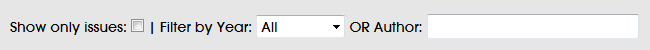
As the development moved forward, further discussions with academics showed that for this tool to be even more useful, it should also point out “style warnings”, not really errors as such, but things that are often overlooked by students and academics, but are essentially non-adherence to the specified style. With Harvard being more of a base (or parent) for a number of other styles, we were unable to do too much with this, APA however, is a very different story.
Focussing on APA (version 6), we talked with academics, in particular lecturers, and were able to compile a list of the things students tend to get wrong over and over again, the list looked something like this –
- Do dates in brackets have a comma before them?
- When in brackets, are all author surnames followed by a comma?*
- When in brackets, are the last 2 authors separated by an ampersand rather than an “and”?
- Do all et al. references correctly end with a full stop (period)?
- When citing multiple sources in a single bracket, are they separated by a semi-colon?
- Are et al’s used correctly? (firstly in full, unless 6+ authors, then et al.)
* This is an interesting one, in this respect APA style is very peculiar. For two authors the correct style is (Wegener & Petty, 1994) without a comma after Wegener, but for three or more authors e.g. (Kernis, Cornell, Sun, Berry, & Harlow, 1993), you should include a comma after the penultimate name. Many academics get this one wrong. The examples I used there are taken straight from this page on the excellent Purdue Owl.
We were able to add all of these features in to Recite and based on subsequent feedback, users love the additional intelligence it gives them.
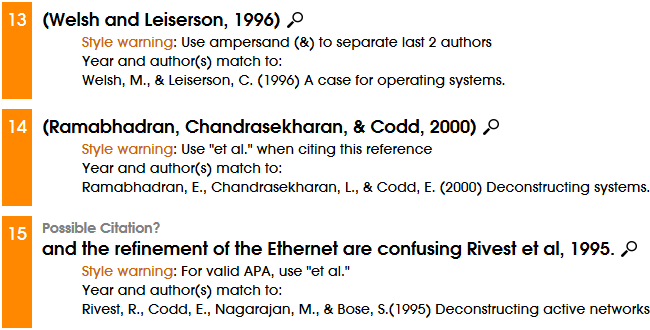
That’s the majority of our journey covered, without boring you with the intricate details. If you have any questions about our approach to any of this, or want to suggest what we should be working on next, please add a comment below.
What Next?
We have lots more exciting things planned for Recite so please stay tuned and we’ll post more about new features in due course.
One last thing, if you do find our product useful, please follow us on Twitter, Like us on Facebook and tell all your friends and colleagues. If you don’t find it useful, tell us.
Don’t Check References Manually, Use Recite
You can upload a paper directly by signing in to Recite or try the demo paper now!