How to make the best use of our Crossref integration
Recite + Crossref = greater accuracy
Tell me more!
All paid Recite plans come with Crossref integration as standard.
As a Recite user, you're used to using Recite to check your citations against your reference list. With the addition of Crossref integration, Recite helps you achieve a greater level of accuracy, allowing you to check your reference entries against an external source.
By intelligently matching your reference list entries with records in Crossref's extensive database, Recite can help you spot incorrect or incomplete information within your references. Unfortunately, nothing is perfect, and Crossref themselves will openly admit their data can be "spotty" at times. In practise though, this additional external data source is still incredibly useful.
How do I use this feature?
When you use Recite as a paid user, shortly after you load in your document, your reference list entries will display a coloured icon at the end, indicating whether a Crossref database match has been found.
In the above image, the final icon on the right () shows the status of a match with Crossref. The first entry is grey, indicating no match was found. The second and third are orange indicating a good match was found, but that differences exist between the reference list entries displayed and the ones matched in Crossref.
Initially, these icons are all displayed as grey and will change colour as Recite checks entries with Crossref. This can take a minute or two.
The icons can be clicked to see the full results. The text changes from green to red when the Crossref text no longer matches the author's text.
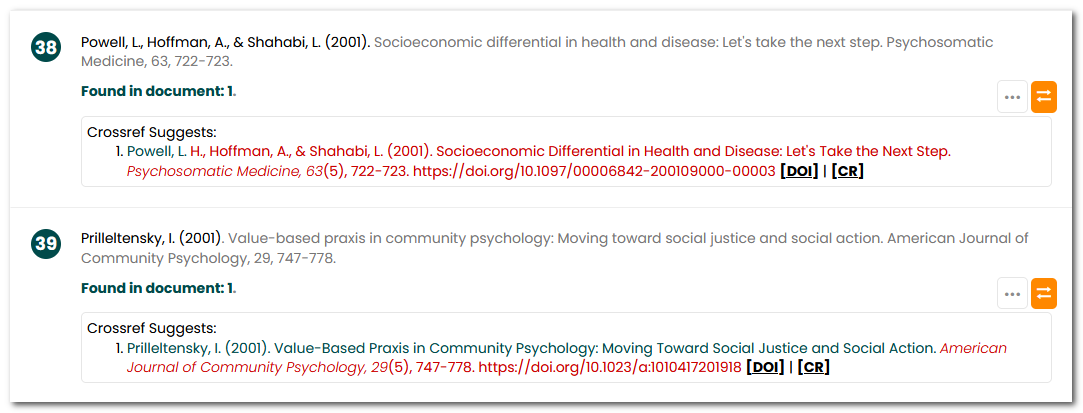
For the first entry (Powell et al.), Crossref is suggesting that the author might have missed a second initial for the lead author (Powell), which should be double checked by following the DOI link supplied. The Crossref information is also supplying an issue number (the 5 in parentheses) which was missed by the author, along with the all important DOI, which was also missed.
For the second entry, it's clear the author has missed the italics around the journal name. Again, Crossref is supplying a missing issue number (5) and a DOI.
When a reference entry matches exactly with the match in Crossref's database, the icon is green. When clicked you'll see they match.
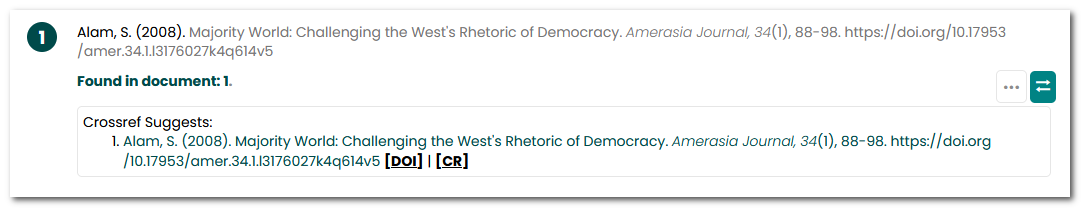
Note: It's worth mentioning that Recite is not manipulating source titles at all, so titles appear as they were deposited in Crossref's database. Unfortunately, this does mean that they are unlikely to be in the required sentence case for APA. This is a very simple thing to manually correct though. Due to this limitation, Recite doesn't treat a difference in case (within a title) as a mismatch.
As you can see, it's really easy to use this feature to spot additional (possible) issues with your work, allowing you to improve the accuracy of your referencing even further.
If you have any questions, just get in touch.
